I need to create round volume control, which should looks like this sample:
 http://dmonzon.com/2011/04/16/free-tabletphone-user-interface-professional-set-v-7/
http://dmonzon.com/2011/04/16/free-tabletphone-user-interface-professional-set-v-7/
Are there any tutorials or ideas which way is better for things like this?
I need to create round volume control, which should looks like this sample:
 http://dmonzon.com/2011/04/16/free-tabletphone-user-interface-professional-set-v-7/
http://dmonzon.com/2011/04/16/free-tabletphone-user-interface-professional-set-v-7/
Are there any tutorials or ideas which way is better for things like this?
One easy way is to use a custom view:
Some examples which may help: Simple custom view and how to set the initial data (e.g. volume): View Inflation and custom views
Rotate bitmap: Android: How to rotate a moving animated sprite based on the coordinates of its destination
onTouchEvent and invalidate: Make certain area of bitmap transparent on touch
How will the custom view comunicate back the volume? If your activity has a public static volume variable then the custom view can set a volume by calling MyActivity.volume = (100/360)*angle, or better your activity could have a public static method setVolume(volume){...} which then can perform some code when volume changed - Within the volume button custom view call MyActivity.setVolume(volume);