I have an issue with Xcode: I can not find my custom font in the custom list when I am in a storyboard.
I have added my font correctly in my project :
- Target is selected
- Font added in
Info.plist - Font available in Bundle Ressource
My fonts:
Plist:
Bunde Ressource:
I tried to detect my font with some code :
for family: String in UIFont.familyNames {
print("\(family)")
for names: String in UIFont.fontNames(forFamilyName: family) {
print("== \(names)")
}
}
But I do not see my custom font in the list ...
Any idea, because I am stuck :(