Here's the code:
private String readFile(String dataFile)
{
String myData = "";
File myExternalFile = new File("assets/",dataFile);
try {
FileInputStream fis = new FileInputStream(myExternalFile);
DataInputStream in = new DataInputStream(fis);
BufferedReader br = new BufferedReader(new InputStreamReader(in));
String strLine;
while ((strLine = br.readLine()) != null) {
myData = myData + strLine + "\n";
}
br.close();
in.close();
fis.close();
} catch (Exception e) {
e.printStackTrace();
}
return myData;
}
The file is here: