I have this issue where I'm trying to create shadows for all divs on the website, and trying to be smart about it. Some divs have to be positioned fixed, some other absolute. But they will be close, so if the shadow are not really under, they will overlap.
See here how it looks now :
You can see here the codepen if you want to play around : https://codepen.io/ifeltblankk/pen/vYXYmwv
So all pseudo elements are z-index -1, and the div elements have no z-index. The issue is that fixed elements get a z-index on top, and their shadows are overflowing on top of absolute divs, except as you see, if they are positioned after in the html (div 3).
Do you have any idea of how I can achieve the shadows to be all below any div with any positioning? There will be 20 div per page so I Don't think creating a duplicate for each is sustainable.
div{
text-align:center;
font-size:15pt;
}
div:after{
content: "";
display: block;
width: 100%;
height: 100%;
z-index: -1;
position: absolute;
left: 0;
top: 0;
box-shadow: 0px 0px 6vw 6vw black;
}
.absolute{
height:14vh;
width:32.5vw;
top:5vh;
left:22.5vw;
position:absolute;
background-color:lavender;
}
.absolute2{
height:140vh;
width:32.5vw;
top:22vh;
left:22.5vw;
position:absolute;
background-color:lavender;
}
.absolute3{
height:40vh;
width:37.5vw;
top:30vh;
right:5vw;
position:absolute;
background-color:lavender;
}
.fixed{
height:20vh;
width:38.5vw;
top:5vh;
right:5vw;
left:auto;
position:fixed;
background-color:lavender;
}
.fixed2{
height:40vh;
width:16vw;
top:5vh;
left:5vw;
position:fixed;
background-color:lavender;
}<div class="absolute">
(1) Absolute positionned div
</div>
<div class="fixed">
(2) Fixed positionned div
</div>
<div class="absolute2">
(3) Absolute positionned div 2
</div>
<div class="fixed2">
(4) Fixed positionned div
</div>
<div class="absolute3">
(5) Absolute positionned div 3
</div>