I'm trying to get from a .srt subtitle file + a .ts video file => a .ts video file with a dvb_subtitle.
My .srt:
1
00:00:00,000 --> 00:00:05,000
Lorem ipsum dolor sit amet, consectetur adipiscing elit. Morbi vel hendrerit massa.
2
00:00:05,000 --> 00:00:10,000
Aliquam dolor sapien, molestie ac sagittis eu, tempus nec est.
3
00:00:10,000 --> 00:00:28,000
Morbi id sem eu sapien consectetur imperdiet. Morbi sed purus et sapien interdum placerat vitae quis orci.
My .ts: sample_1920x1080.ts from https://filesamples.com/formats/ts
SubtitleEdit command: .\SubtitleEdit.exe /convert 'test_subtitles.srt' Blu-raysup /resolution:1920x1080 /overwrite.
This creates a test_subtitles.sup file as expected.
I then use ffmpeg to include the .sup subtitles, like this: .\ffmpeg.exe -y -i 'sample_1920x1080.ts' -fix_sub_duration -i 'test_subtitles.sup' -map 0:v -map 1:s -vcodec copy -acodec copy -scodec dvbsub -copyts -muxdelay 0 -max_delay 0 'output.ts'. This works, but the results are sometimes not very readable. Here's a screenshot:
Do I have any other options here? Or options within subtitleedit/ffmpeg to f.ex. make the subtitles be bigger?
(I've posted this to the SubtitleEdit Github repository as well: https://github.com/SubtitleEdit/subtitleedit/issues/4539.)
UPDATE:
I learned from the author of SubtitleEdit that it's indeed possible to increase the font size if using the graphical user interface of SubtitleEdit (see here. However, I wish to do this using a command line tool.