I have a parent div, and inside it, a <h1> and a <button>. I float them with justify content-between.
Because, the parent div has a d-flex class, the button will have the same height, as this parent div.
How can i solve that? For the button, i just need some padding only.
They dont have any css, only just some color and background color..
<div class="row">
<div class="col-12 d-flex justify-content-between">
<h1 class="page_title mb-4">Vélemények</h1>
<span class="btn velemeny_btn"><i class="fa fa-user-edit mr-1"></i> Vélemény írása</span>
</div>
<div class="col">
<div class="content"></div>
</div>
</div>