So I have these black boxes go round the input area on the form I am building. Is there a way I can remove this, I am also using bootstrap not sure if that is affecting it but if there is any ideas. Greatly appreciated! 
.form-input-styling {
border-radius: 0 2em;
padding: 0 10px;
width: 50%;
border: none;
line-height: 2em;
margin-bottom: 20px;
background-color: #f25b43;
} <div class="row">
<div class="col-12"><input class="form-input form-input-styling" type="text" id="fname" name="fname" required placeholder="Name"></div>
<div class="col-12"><input class="form-input form-input-styling" type="email" id="email" name="email" required placeholder="Email"></div>
<div class="col-12"><input class="form-input form-input-styling" type="tel" id="phone_num" name="phone_num" placeholder="Phone Number"></div>
<div class="col-12"><textarea id="text-area" name="textarea" rows="4" cols="50" placeholder="Enter Your Message Here"></textarea></div>
<div class="col-12"><input type="submit" value="Submit"></div>
</div>