What you placed at the top of your PHP.INI file is what you would use in an actual .php file to turn on error reporting / show errors on a per file bases. You do not add that to your PHP.INI file.
Example of use in a .php file:
<?php
error_reporting(E_ALL);
ini_set('display_errors', 'On');
If you search your PHP.INI file you will find error_reporting = E_ALL, and display_errors = On are set.
Notice the definitions in the PHP.INI file:
; This directive controls whether or not and where PHP will output errors,
; notices and warnings too. Error output is very useful during development, but
; it could be very dangerous in production environments. Depending on the code
; which is triggering the error, sensitive information could potentially leak
; out of your application such as database usernames and passwords or worse.
; For production environments, we recommend logging errors rather than
; sending them to STDOUT.
; Possible Values:
; Off = Do not display any errors
; stderr = Display errors to STDERR (affects only CGI/CLI binaries!)
; On or stdout = Display errors to STDOUT
; Default Value: On
; Development Value: On
; Production Value: Off
; http://php.net/display-errors
display_errors = On
You should not display errors in a production environment. You don't want to reveal any extra information to any potential hackers. Also these errors will mean nothing to your users. You should just show a generic error page and log all your errors for your review.
In a development environment I would have them all on and display_startup_errors = On.
I see log_errors = On so you should be getting your error messages logged to:
/var/log/nginx/default-error.log. I suggest looking there to find your issue after you fix your PHP.INI file.