use the following code to find a specific object HSV color value. And set this HSV value in cv2.inRange lower and upper value. It is a opencv program using your device camera and track-bar you can find HSV upper and lower value:
import cv2
import numpy as np
def nothing(x):
pass
cap = cv2.VideoCapture(0)
cv2.namedWindow("Trackbars")
cv2.createTrackbar("L - H", "Trackbars", 0, 255, nothing)
cv2.createTrackbar("L - S", "Trackbars", 0, 255, nothing)
cv2.createTrackbar("L - V", "Trackbars", 0, 255, nothing)
cv2.createTrackbar("U - H", "Trackbars", 255, 255, nothing)
cv2.createTrackbar("U - S", "Trackbars", 255, 255, nothing)
cv2.createTrackbar("U - V", "Trackbars", 255, 255, nothing)
while True:
_, frame = cap.read()
hsv = cv2.cvtColor(frame, cv2.COLOR_BGR2HSV)
l_h = cv2.getTrackbarPos("L - H", "Trackbars")
l_s = cv2.getTrackbarPos("L - S", "Trackbars")
l_v = cv2.getTrackbarPos("L - V", "Trackbars")
u_h = cv2.getTrackbarPos("U - H", "Trackbars")
u_s = cv2.getTrackbarPos("U - S", "Trackbars")
u_v = cv2.getTrackbarPos("U - V", "Trackbars")
lower_blue = np.array([l_h, l_s, l_v])
upper_blue = np.array([u_h, u_s, u_v])
mask = cv2.inRange(hsv, lower_blue, upper_blue)
mask2 = cv2.cvtColor(mask, cv2.COLOR_GRAY2BGR)
result = cv2.bitwise_and(frame, frame, mask=mask)
cv2.imshow("frame", frame)
cv2.imshow("mask", mask)
cv2.imshow("result", result)
key = cv2.waitKey(1)
if key == 27:
break
cap.release()
cv2.destroyAllWindows()
Output:
 for my object red HSV upper value-[193,188,186], lower value-[135,127,95]
for my object red HSV upper value-[193,188,186], lower value-[135,127,95]