I have plotted by data (from a .csv file) into a 3D scatter plot using scatter3D().
I want to turn this into a 2-D plot, where the colour of each of the plotted points is the same as it is in the 3D plot
-i.e. I want a 2D projection of my currently 3D scatter plot with the same colour scheme for all the points as before (based on the z- value).
How do I go about this?
Alternatively- is there a way I can plot a 2D graph, with the z value indicating the colour of the point plotted at (x,y)?