Can't view page because of error message:
Negligible prettier errors are blocking the page itself, how do i disable this feature? Current setup:
.prettierrc
{
"printWidth": 120,
"trailingComma": "all",
"tabWidth": 2,
"semi": false,
"singleQuote": true,
"endOfLine": "auto"
}
.eslintrc.json
{
"parserOptions": {
"ecmaVersion": 2018,
"sourceType": "module",
"ecmaFeatures": {
"jsx": true
}
},
"extends": [
"airbnb-base",
"plugin:prettier/recommended",
"prettier/react"
],
"env": {
"es6": true,
"browser": true
},
"plugins": [
"prettier"
],
"rules": {
"prettier/prettier": ["error", {
"endOfLine": "auto"
}]
}
}