I have been trying to scrape some information of this website with selenium. However when I access the website it need to accept cookies to continue and it seems it is Java script.
Does anyone know how to get around this? or which topic should i focus on?
from selenium import webdriver
browser = webdriver.Chrome()
browser.get("https://www.giffgaff.com")