How do we reference the variables defined in Bot Framework Builder like conversation.something in PVA?
Asked
Active
Viewed 1,305 times
2
-
What is Bot Framework Builder? Do you mean Composer? – Kyle Delaney Nov 30 '20 at 19:52
-
1By the way, it turns out there's a great place to get help with PVA right here: https://powerusers.microsoft.com/t5/Power-Virtual-Agents-Community/ct-p/PVACommunity – Kyle Delaney Dec 01 '20 at 19:37
-
Are you still working on this? – Kyle Delaney Dec 05 '20 at 00:12
-
hi Kyle, Yes..still trying to figure this out.. Variables defined in PVA can be accessed in Bot Framework Composer using virtualagent. attribute but the variables defined in Composer like such as conversation.xyx are not accessible in PVA. – Kam.B Dec 06 '20 at 05:07
2 Answers
1
As of December 2020, it is not yet possible to reference variables initialized in Composer directly in Power Virtual Agents. This is expected to come in a later release.
The workaround expected to appear mid-January 2021 is to define the variable in Power Virtual Agents. You could create a topic without trigger phrases that has a question initializer for this variable, and assign the variable's value from Composer. Today, the virtualagent memory scope is read-only but this has been fixed and is in the process of being released.
Source: I work on Power Virtual Agents.
Bas
- 26,772
- 8
- 53
- 86
-
According to new MS documentation https://learn.microsoft.com/en-us/power-virtual-agents/advanced-bot-framework-composer#use-and-update-power-virtual-agents-variables-in-bot-framework-composer you're supposed to be able to set PVA variables now in BFC dialogs with this syntax `${virtualagent.BotVariableName}` but I tried it and I was not able to get it to work. – SendETHToThisAddress Sep 17 '21 at 22:26