I want that the button of play again and the h1 will be in different lines. How can I do it?
<div class="winner">
<h1 class="won">You Won!</h1>
<button class="again">Play Again!</button>
</div>
.winner {
background-color: #9792e3;
position: fixed;
top: 0;
left: 0;
width: 100%;
height: 100%;
display: flex;
justify-content: center;
align-items: center;
transform: translateY(-100%);
}
.won {
color: #e85f5c;
font-family: "Anton", sans-serif;
font-size: 3rem;
}
.again {
display: block;
border-radius: 5px;
}