I am using Laravel 8. "wire:model" also not working because of this.
Asked
Active
Viewed 2,802 times
1
Tahmid
- 63
- 1
- 2
- 10
-
Here is my code details: https://stackoverflow.com/questions/65051509/why-laravel-livewire-wiremodel-not-working – Tahmid Nov 29 '20 at 09:54
4 Answers
4
you need to setup livewire base url
in config/livewire.php
'asset_url' => env('APP_URL', 'http://localhost'),,
then in .env
APP_URL=your_app_url
Kamlesh Paul
- 11,778
- 2
- 20
- 33
0
You need to setup the livewire app url in config/livewire.php.
'app_url' => url('/'),
Anurag A S
- 725
- 10
- 23
AKASH KUMAR
- 1
- 1
0
Just the following code to your admin or control panel routes:
use Livewire\Controllers\HttpConnectionHandler;
Route::post('livewire/message/{name}', [HttpConnectionHandler::class, '__invoke']);
And remember to override the url using this one linear:
<script>
window.livewire_app_url = '{{route('admin.index')}}';
</script>
More detailed answer could be found here
Laravel - Livewire, how to customize the global message URL?
Mohamed Mo Kawsara
- 4,400
- 2
- 27
- 43