I am stuck on something that I have a workaround for, but it bugs me I don't have a direct answer for how to address the issue of using On Error Goto for recurring errors. My question is essentially the same as this one, however the answers provided are alternatives to the OP's overall approach rather than how to handle the specific issue.
I've simplified an example below. I am WELL AWARE that there are probably a dozen ways this code could be rewritten to avoid any error -- I am just using this to illustrate the issue of trying to figure out why/how does this code work properly when i = 0, but not when i = 3,6,9?
Sub vbaErrorConfusion()
Dim theArray(9) As Long, i As Long
For i = 0 To 9
On Error GoTo fixingErrors
'next line will intentionally create an error when
'when i = {0} this works as expected, but at i=3 next line throws an error.
theArray(i) = i + 1 / (i Mod 3)
On Error GoTo 0
next_i:
Next i
Exit Sub
'----Error Handling----
'this works as expected when i=0 but not when i = 3,6,9
fixingErrors:
Err.Clear
On Error GoTo 0
'at this point I would expect my error state to be the same as the start of procedure?
theArray(i) = -1
GoTo next_i
End Sub
What my Err variable shows after first instance of 0.
After I run Err.Clear I would expect the behavior for i=3 to be the same as when i=0, however my procedure stops with the below VBA error one would expect WITHOUT any error catching.
I presume there's some way to reset the Error variable or handle this type of situation without a workaround? Any quality responses will get upvoted. Thanks.