I am trying to use beautiful soup to parse the html from here: https://www.rightmove.co.uk/house-prices/br5/broadcroft-road.html?page=1
I have:
req=requests.get(url)
# page_soup = soup(req.content,'html.parser')
page_soup = soup(req.content,'lxml')
no_results= page_soup.find('div',{'class':'section sort-bar-results'})
containers = page_soup.findAll('div',{'class':'propertyCard'})
no_results, len(containers)
this returns (None, 0)
I looked at Beautiful Soup find() returns None?, Beautiful Soup returns 'none', Beautiful soup returns None, Beautiful Soup returns None on existing element, but unfortunately none have helped me
The sections of the html correspond to:
Is there something obvious that I am missing?