The followin code creates a QTableWidget with some content.
void MainWindow::on_pushButton_clicked()
{
m_tbl = new QTableWidget;
qDebug() << m_tbl->sizeHint(); // output "QSize(256, 192)"
qDebug() << m_tbl->sizePolicy();
/* above line outputs "QSizePolicy(horizontalPolicy = QSizePolicy::Policy(Expanding), verticalPolicy = QSizePolicy::Policy(Expanding))" */
m_tbl->setRowCount(4);
m_tbl->setColumnCount(2);
m_tbl->horizontalHeader()->setVisible(false);
m_tbl->verticalHeader()->setVisible(false);
m_tbl->setItem(0,0,new QTableWidgetItem(QString("0,0")));
m_tbl->setItem(0,1,new QTableWidgetItem(QString("0,1")));
m_tbl->setItem(1,0,new QTableWidgetItem(QString("1,0")));
m_tbl->setItem(1,1,new QTableWidgetItem(QString("1,1")));
m_tbl->setItem(2,0,new QTableWidgetItem(QString("2,0")));
m_tbl->setItem(2,1,new QTableWidgetItem(QString("2,1")));
m_tbl->setItem(3,0,new QTableWidgetItem(QString("3,0")));
m_tbl->setItem(3,1,new QTableWidgetItem(QString("3,1")));
m_tbl->adjustSize(); // not making any difference
m_tbl->show();
}
The problem is the window size is larger than the content - please see the image below. How could one let the window adjust its size according to its content in this case?
Thanks in advance.