how to make images fit in all different screens in android ? I need images with 440x300dp and I created mdpi etc folders to place images,check out my screenshots and help me to solve this one
I need images to fill match parent of width and height should be 300dp but these mdpi,hdpi ..etc not having it, I'm confused
Thank you..