How to find article on website by h1 and p text like on image below?
I tried this, where I can found all articles and I don't know how to find this one with text in h1 and by text in p. And then I would like to click on this.
text = driver.find_elements_by_xpath("//article/div[contains(@class,'inner-article')]/h1")