My environment: Mac, Python 3.9, venv.
This is the file I want to lint (editor isn't showing linting).
import pandas as pd
df = pd.DataFrame()
fc = 1
Running the linter in command line returns the expected:

I already checked various SO entries and applied following proposed solutions
In vscode I enabled linting, selected pylint as linter and run
I disabled the minimal checkers. My .vscode/settings.json:
{ "python.linting.pylintUseMinimalCheckers": false, "python.linting.enabled": true, "python.linting.pylintEnabled": true, "python.pythonPath": "venv/bin/python" }Created a
.pylintrcwithpylint --generate-rcfile -encoding utf8 > ~/.pylintrc
Any idea how to fix this?