Sooner or later any wpf programmer begin to use BindingProxy.
I am trying to split xaml by moving some of resources into separate resource dictionary. My problem is that resources contain reference to BindingProxy.
How can I handle this situation?
As an example, lets say there is a resource with BindingProxy which is used somewhere
<Window.Resources>
<local:BindingProxy x:Key="proxy" />
<ControlTemplate x:Key="test">
<TextBlock Text="{Binding DataContext.Test, Source={StaticResource proxy}}" />
</ControlTemplate>
</Window.Resources>
<Control Template="{StaticResource test}" />
and code behind
public partial class MainWindow : Window
{
public string Test { get; set; } = "Test 123";
public MainWindow()
{
InitializeComponent();
DataContext = this;
}
}
It may not be the best example, using BindingProxy is not really justified, but it serve demonstration purpose well. During run-time window with text "Test 123" will be shown.
Now lets try move resource to resource dictionary Dictionary1.xaml
<ResourceDictionary ... >
<ControlTemplate x:Key="test">
<TextBlock Text="{Binding Test, Source={StaticResource proxy}}" /> <!-- error here -->
</ControlTemplate>
</ResourceDictionary>
and change main window resource to
<Window.Resources>
<ResourceDictionary>
<ResourceDictionary.MergedDictionaries>
<ResourceDictionary Source="Dictionary1.xaml" />
</ResourceDictionary.MergedDictionaries>
<local:BindingProxy x:Key="proxy" />
</ResourceDictionary>
</Window.Resources>
<Control Template="{StaticResource test}" />
will lead to desinger and run-time exception
System.Windows.Markup.XamlParseException: ''Provide value on 'System.Windows.Markup.StaticResourceHolder' threw an exception.' Line number '5' and line position '20'.'
Inner Exception
Exception: Cannot find resource named 'proxy'. Resource names are case sensitive.
How can I reference proxy? Is there another technique exist to reference somethining from resource dictionary? Maybe some kind of RelativeResource approach but for things which are not in visual tree? I can't move proxy into ResourceDictionary1.xaml for obvious reasons: it will not capture DataContext of window.