I am using DateTimePicker tool in VB.net . When I build the project a red color mark is coming ( As Shown in screenshot ).
How to remove those red color marks ?
Any properties for that ?
That is looking odd.
Thanks
Edit1 : It is coming in both debug and release mode
