I recently upgraded to Mac Big Sur and have noticed my Python 3.8 cron jobs have stopped working. Under my own account in a bash shell, I can run this without issues ...
davea$ cd /Users/davea/Documents/workspace/article_project; source ./venv/bin/activate; python3 manage.py check_duplicates
In my crontab, I had this set up, which used to work before the upgrade ...
*/5 * * * * /bin/bash -l -c 'cd /Users/davea/Documents/workspace/article_project; source ./venv/bin/activate; python manage.py check_duplicates >> /Users/davea/logs/record2.txt 2>&1'
However, after the upgrade, I'm noticing my command is never run and I see this issue in my log file
/Library/Frameworks/Python.framework/Versions/3.8/bin/python3: can't open file 'manage.py': [Errno 1] Operation not permitted
These are the permissions/groups on my "manage.py" file ...
davea$ ls -al manage.py
-rwxrwxr-x 1 davea staff 866 Apr 15 2019 manage.py
What else do I need to do to get my cron job to run again?