I have installed opencv on my system without any issues with following command:
pip install opencv-python
Installation was successful, but when tried importing open cv in Spyder it throws bellow error:
ImportError: DLL load failed: The specified module could not be found.
I have referred this post on stack over flow: DLL load failed error when importing cv2 tried all the possible recommends mentioned, but no luck!
And when the same thing I tried on Command Prompt - python there isn't any error. Code works completely fine.