Very strange problem.
On my Mac I've setup apache, mysql etc to do some wordpress / PHP development locally.
mysql installed fine, this is the version below
mysql Ver 8.0.22 for osx10.16 on x86_64 (Homebrew)
And I can connect to it via the app sequel pro, create / manage databases.
However, when I setup a wordpress website or test the connection via PHP.. I can't for the life of me connect to it.
This is the db section of my wordpress config.php file:
// ** MySQL settings - You can get this info from your web host ** //
/** The name of the database for WordPress */
define( 'DB_NAME', 'wordpress' );
/** MySQL database username */
define( 'DB_USER', 'root' );
/** MySQL database password */
define( 'DB_PASSWORD', 'password' );
/** MySQL hostname */
define( 'DB_HOST', 'localhost' );
/** Database Charset to use in creating database tables. */
define( 'DB_CHARSET', 'utf8' );
/** The Database Collate type. Don't change this if in doubt. */
define( 'DB_COLLATE', '' );
And this is the page I get when trying to proceed with a wordpress install:
I also tried via a simple PHP script as follows:
<?php
$c = new mysqli("localhost", "root", "password", "wordpress") or die('Could not connect the database : Username or password incorrect');
echo 'Database Connected successfully';
?>
and I get this error:
Warning: mysqli::__construct(): (HY000/2002): No such file or directory
If I change localhost to 127.0.0.1 I get this error:
Warning: Packets out of order. Expected 0 received 1. Packet size=68 in /users/asdasda/test.php on line 3
Warning: mysqli::__construct(): MySQL server has gone away in /users/asdasda/test.php on line 3
Warning: mysqli::__construct(): Error while reading greeting packet. PID=36547 in /users/asdasda/test.php on line 3