I have a series of raw HD images at a resolution of 1920x1080px. These series of images may or may not contain one or more colored rectangles. Using some C++ code, I'd like to process the decoded RGBA images to locate these rectangles (if they exist).
Instead of writing something from first principles, I was wondering if there was an existing framework I could use to detect/report the location (x/y coordinates) of the shapes within a given image. Is a library like OpenCv capable?
Criteria are as follows:
- Framework that will work with C/C++
- Performance is key - doing this real-time would be advantageous (say @ 50fps)
- The color of the rectangles would be known before the run. I have no experience with computer vision, but doing a web search, I see lots of posts requiring training sets - I don't want that.
- Detecting only rectangles for now is fine, but it would be great to be able to expand this to say circles but I want to start simple.
- The images to-be-searched may contain lots of noise, but the colour of the shape will be unique.
Attached is a simplified example image (without much noise) containing a green rectangle; I'd like detect the x/y coordinate of the green rectangle.
Any tips/suggestions would be much appreciated.