Selenium will not load my default Chrome Profile and I cannot figure out why. I have tried both Profile 1 and a Default profile with the same error (below). I have confirmed with Task Manager that all Chrome windows are shut down before running this code. Any thoughts?
from selenium import webdriver
from bs4 import BeautifulSoup
import pandas as pd
import numpy as np
from webdriver_manager.chrome import ChromeDriverManager
from selenium.webdriver.chrome.options import Options
import os
os.system("taskkill /f /im geckodriver.exe /T")
os.system("taskkill /f /im chromedriver.exe /T")
os.system("taskkill /f /im IEDriverServer.exe /T")
os.system("taskkill /f /im chrome.exe /T")
driver2 = r"C:\Users\xxx\.wdm\drivers\chromedriver\87.0.4280.20\win32\chromedriver.exe"
options = webdriver.ChromeOptions()
options.add_argument("user-data-dir=C:\\Users\xxx\\AppData\\Local\\Google\\Chrome\\User Data\\Profile 1")
driver = webdriver.Chrome(executable_path=driver2, chrome_options=options)
driver.get("https://www.google.co.in")
Traceback (most recent call last):
File "C:\Users\xxx\OneDrive\Python\pyReportRun.py", line 16, in <module>
driver = webdriver.Chrome(ChromeDriverManager().install(), options=options)
File "C:\Python38\lib\site-packages\selenium\webdriver\chrome\webdriver.py", line 76, in __init__
RemoteWebDriver.__init__(
File "C:\Python38\lib\site-packages\selenium\webdriver\remote\webdriver.py", line 157, in __init__
self.start_session(capabilities, browser_profile)
File "C:\Python38\lib\site-packages\selenium\webdriver\remote\webdriver.py", line 252, in start_session
response = self.execute(Command.NEW_SESSION, parameters)
File "C:\Python38\lib\site-packages\selenium\webdriver\remote\webdriver.py", line 321, in execute
self.error_handler.check_response(response)
File "C:\Python38\lib\site-packages\selenium\webdriver\remote\errorhandler.py", line 242, in check_response
raise exception_class(message, screen, stacktrace)
selenium.common.exceptions.WebDriverException: Message: unknown error: Could not remove old devtools port file. Perhaps the given user-data-dir at C:\Users\xxx\AppData\Local\Google\Chrome\User Data\Profile 1 is still attached to a running Chrome or Chromium process

![[1]: https://i.stack.imgur.com/qf1Rr.png](../../images/3790801986.webp)