I need to install the command line developer tools for Xcode 12.2 on a fresh upgrade to macOS Catalina.
Whether I install command line developer tools by clicking Install when I get:
after typing swift in a Terminal window, or I install by
downloading Command_Line_Tools_for_Xcode_12.2.dmg from
developer.apple.com
I still get:
:~/ > swift
xcodebuild: error: SDK "macosx10.14" cannot be located.
swift: error: sh -c '/Applications/Xcode.app/Contents/Developer/usr/bin/xcodebuild -sdk macosx10.14 -find swift 2> /dev/null' failed with exit code 16384: (null) (errno=No such file or directory)
xcode-select: Failed to locate 'swift', requesting installation of command line developer tools.
Suggestions?