I'm trying to come up with a way to render a React stack trace error message in the browser, with all the formatting and layout that React does in the terminal. As an example, below is the stack trace error that shows in terminal, and I want to output this with the same formatting to a React component
SyntaxError: unknown: Expected corresponding JSX closing tag for <Tabss> (23:0)
21 | <TabItem value="orange">This is an orange �</TabItem>
22 | <TabItem value="banana">This is a banana �</TabItem>
> 23 | </Tabs>
| ^
24 | <Tabs
25 | groupId="test"
26 | defaultValue="orange"
at Object._raise (C:\Users\Me\Documents\Projects\docs\node_modules\@babel\parser\lib\index.js:790:17)
at Object.raiseWithData (C:\Users\Me\Documents\Projects\docs\node_modules\@babel\parser\lib\index.js:783:17)
at Object.raise (C:\Users\Me\Documents\Projects\docs\node_modules\@babel\parser\lib\index.js:777:17)
at Object.jsxParseElementAt (C:\Users\Me\Documents\Projects\docs\node_modules\@babel\parser\lib\index.js:4721:16)
The best way I've found so far is to save the stack trace as part of a json object, do a split on the line breaks, and then output that to React via the ansi-to-react component to handle the colours.
Whilst this gets me close to the above, it removes all white space, so the arrows pointing to the error etc do not line up.
Does anyone know of a way to achieve this or a library that will enable this?