I am having a problem with JavaFX 3D, the problem is as follows:
When I turn my perspective camera around, the last added box (blue box) overlaps the first added box (red box), here is a screenshot:
can anyone tell me why is this happening? And is there a way to fix it? (the boxes are literally 2 box classes with a width, height, depth, position and color)
Minimal reproducible example since somebody asked for it:
Box box1 = new Box();
Box box2 = new Box();
box1.setWidth(300);
box2.setWidth(300);
box1.setHeight(300);
box2.setHeight(300);
box1.setDepth(300);
box2.setDepth(300);
box1.setTranslateX(300);
box2.setTranslateX(300);
box1.setTranslateY(300);
box2.setTranslateX(300);
Group root = new Group();
root.getChildren().addAll(box, box2);
PerspectiveCamera cam = new PerspectiveCamera();
Scene scene = new Scene(root);
scene.setCamera(camera);
stage.setScene(scene);
stage.show();
where stage is the stage inside public void start(Stage stage), JavaFX's default run method (any class that extends Application should implement it)