I have installed Xampp 7.2.34 from https://www.apachefriends.org in Big Sur.
XAMPP htdocs folder is placed in /Applications/XAMPP/xamppfiles directory. Is there anyway that I can change the location of htdocs folder and place all my projects in the new location.
Current Location: /Applications/XAMPP/xamppfiles/htdocs
Desired Location: /Users/user/Desktop/Work/PHP/htdocs
I am following this question in Stackoverflow but it seems quite old and I was not able to accomplish what I required.
Already done:
- Created new empty htdocs folder on desired location
- Changed
User daemontoUser userinxamppfiles/etc/httpd.conf - Didn't change
Group daemon - Changed
DocumentRoot "/Applications/XAMPP/xamppfiles/htdocs"toDocumentRoot "/Users/user/Desktop/Work/PHP/htdocs"inxamppfiles/etc/httpd.conf - Changed
<Directory "/Applications/XAMPP/xamppfiles/htdocs">to<Directory "/Users/user/Desktop/Work/PHP/htdocs">inxamppfiles/etc/httpd.conf - I also uncommented this line of code
Include etc/extra/httpd-vhosts.confinxamppfiles/etc/httpd.conf
Result:
Access forbidden! error.
What did I miss? Has something changed in these years? TIA.