I made a mistake while changing the name of a column. I wanted to change a column name in my SQL database (Microsoft SQL Server). I succeeded, but I put a extra colon between my column name. That's why I can't change the name again now. The use of square brackets didn't solve the issue.
Instead of "table.column_name" does it says "table.table.column_name".
This also prevents me from executing 'select', 'drop' or 'update' statements. This is because the column is no longer found, giving me the error
"No item by the name of '[table.new_scheme]' could be found in the current database 'name_database'"
What I did:
exec sp_rename 'table.old_column', 'table.new_column'
What it supposed to be:
exec sp_rename 'table.old_column', 'new_column'
I read and used this article (in the wrong way :|). How to rename a table in SQL Server?