I have researched and researched and have turned to stackoverflow for help.
I am using PDF.co's web API to convert a PDF to JSON. However, the PDF is a form fill in. When I get the JSON back, it has '@' in the key field. Since I am using jQuery(id assume other languages have similar issues) but the syntax rejects the accessability of that object since you cant do obj.@thiskey or even obj."@thiskey".
So my questions are this.
- How do you get rid of the @ before the key?
- If you cant, would it be better to convert PDF to another file? Such as CSV, or HTML? The problem with these are that I dont know about using a file that is being generated within an ajax then using it without it being saved on the users computer.
- Is there an easier way you can see to do this from a form fill in pdf?
Attached is a picture of the issue.
End Goal: To be able to take in a PDF file from user that is form filled in, read the data from it, extract the data, manipulate data to make a different PDF. Any help is appreciated. Thanks.