The error module {a} does not "opens {package}" to module {B} has been asked before, where an explanation and solution was provided.
The solution was to add the following --add-opens VM argument to the command line when running the jar file like so:
java -jar --add-opens=java.base/java.lang=ALL-UNNAMED some_jar_file.jar
I have a JavaFX program running Java-11.0.6 and javafx-sdk-14, built in Eclipse Version: 2019-09 R (4.13.0). When I export my project as a runnable jar file, the aforementioned fix works when I run the jar file from command prompt.
However, when I try to apply the VM argument fix to Eclipse so that I can run my program inside of Eclipse, I get the original module {a} does not "opens {package}" to module {B} error:
Am I misunderstanding the fix, using eclipse VM arguments incorrectly, or is it an issue with Eclipse? My company has the 2020-06 version of Eclipse that I could try, but since modules were introduce in Java9 years ago, I doubt it will help.
Note: I've made sure my Eclipse is configured to use Java 11 as its VM:
Edit 1: My command line from Eclipse is as follows: C:\Program Files\Java\jdk-11.0.6\bin\javaw.exe --add-opens=java.base/java.lang=ALL-UNNAMED -Dfile.encoding=Cp1252 -p "C:\Users\BL89306\eclipse-workspace\cto_emi_aat\bin;C:\Program Files\Java\javafx-sdk-14\lib\javafx.base.jar;C:\Program Files\Java\javafx-sdk-14\lib\javafx.controls.jar;C:\Program Files\Java\javafx-sdk-14\lib\javafx.fxml.jar;C:\Program Files\Java\javafx-sdk-14\lib\javafx.graphics.jar;C:\Program Files\Java\javafx-sdk-14\lib\javafx.media.jar;C:\Program Files\Java\javafx-sdk-14\lib\javafx.swing.jar;C:\Program Files\Java\javafx-sdk-14\lib\javafx.web.jar;C:\Program Files\Java\javafx-sdk-14\lib\javafx-swt.jar;C:\Users\BL89306\eclipse-workspace\cto_emi_aat\lib\com.ibm.mq.allclient-9.2.0.1.jar;C:\Users\BL89306\eclipse-workspace\cto_emi_aat\lib\gson-2.8.6.jar;C:\Users\BL89306\eclipse-workspace\cto_emi_aat\lib\ikonli-javafx-11.3.5-sources.jar;C:\Users\BL89306\eclipse-workspace\cto_emi_aat\lib\ikonli-javafx-11.3.5.jar;C:\Program Files\Microsoft JDBC DRIVER 6.0 for SQL Server\sqljdbc_6.0\enu\jre8\sqljdbc42.jar;C:\Users\BL89306\eclipse-workspace\cto_emi_aat\lib\jaxb-api-2.3.1.jar" -m AAT/com.thehartford.aat.gui.AATApp