I have a Vue.js project deployed on firebase and a node-express app deployed on Heroku. Now I want to send cookies along with each request to the server using Axios. I am using Axios and cookies are being set using vue-cookies (which are of sameSite: none and secure: true attributes).
In localhost, I can see the cookies in each request in my backend and can access them using req.cookies.session. (The session is my cookie name that is saved on the client-side.)
But in production, I can't see the cookies in the request. What am I doing wrong?
node-express cors
app.use(cors({
credentials: true,
origin: 'https://paid-kickstartu-webapp.web.app',
'Access-Control-Allow-Origin': '*',
}));
Also attaching my screenshots of both Axios configuration and node-express backend for more understanding. Everything is working but cookies are not being sent in the backend from the frontend. In localhost both work as required.