I worked with Lombok without any problems until Today, when my Intellij was automatically updated to the latest version 2020.3 30th, November build. After that, any Lombok annotations is not recognised anymore.
My Java project still build from command line with Maven but annotations are completely ignored in the project and cannot run any unit tests manually.
Things I tried so far:
- Reinstalled the Lombok plugin
- Restarted Intellij
- Restarted the laptop
- Invalidated the cache
- Re-cloned the project from github
- Checked that the annotation processor is enabled
Nothing worked. What could have happened? Any idea on what I can try to do?