I have added a java class file with encoding "ISO-8859-1" to an existing project:
public class TestClass {
public static void main(String[] arg){
String var = "è";
System.out.println(var);
}
}
after running the console shows:
?
I expected to see
è
in the console.
To find out the error I created a complete new Project and added a new class with encoding "ISO-8859-1" and the console returns:
è
My settings about encoding is also the same in both projects:
Where to set the correct encoding so my existing project returns the correct character?