I'm trying to flatten a table and remove rows with a cell value of zero.
Here is what I've tried so far:
Table 2:
={"Customer Name", "Project Name", "Total Hrs", "Workforce","Hrs";ARRAYFORMULA(
split(
flatten(
transpose(query(transpose(B3:D16&"|"),,9^9))&"|"&E2:H2&"|"&E3:H16
),"|"
)
)}
My goals is to get to Table 3, but by manipulating the formula I have for Table 2 instead of using the filter formula in a different cell, if possible.