I used the Custom render to sort the text but it does not work on some devices and throws this error:
Java.Lang.NoSuchMethodError: 'no non-static method "Landroid/widget/TextView;.setJustificationMode(I)V"'
Thanks if anyone helps.
This is my code:
[assembly: ExportRenderer(typeof(CustomLabel), typeof(CustomLabelRender))]
namespace customlabel.Droid
{
public class CustomLabelRender : LabelRenderer
{
public CustomLabelRender(Context context) : base(context)
{
}
protected override void OnElementChanged(ElementChangedEventArgs<Label> e)
{
base.OnElementChanged(e);
if (Control != null)
{
Control.JustificationMode = JustificationMode.InterWord;
}
}
}
}