So that the background color is not excess?
<span class="box__title--tag">CB400CB400 CB400CB400 CB400CB400 CB400CB400 CB400CB400 CB400CB400 CB400CB4001</span>
<span class="box__title--tag">CB400CB400 CB400CB400 CB400CB400 CB400CB400 CB400CB400 CB400CB400 CB400CB4001</span>
css:
span.box__title--tag {
text-align: left;
text-decoration: none;
margin: 5px 2px;
background-color: rgb(98, 124, 169, 0.8);
color: white;
display: inline-block;
line-height: 1;
vertical-align: middle;
}
My wish: retain meaning when paragraph breaks