I wonder why VBA can't find element by id. I want to input my ID and PW in homepage text box, but VBA can't find element. (the error message is, "Runtime error: No SuchElementError")
My code is:
Dim Sel As New Selenium.WebDriver
Dim i As Object
Sel.Start "chrome"
Sel.Get "https://world.taobao.com/markets/all/login"
Sel.Wait 2000
Sel.FindElementById("fm-login-id").SendKeys "test my id"
Sel.Quit
Set Sel = Nothing