I wanted to know how the application can be displayed one size on all devices?
Because when I test my app on small devices, all the elements are either too big or do not fit on the screen.
What should be done to solve this problem?
I used StackLayout to arrange the elements.
This is one of my codes:
<StackLayout Orientation="Vertical" Margin="10" Padding="10" VerticalOptions="FillAndExpand" HorizontalOptions="FillAndExpand">
<Label Text="WellCome to App" TextColor="Aquamarine" FontSize="40" FontAttributes="Bold,Italic"
HorizontalOptions="CenterAndExpand" VerticalOptions="CenterAndExpand"/>
<Label Text="Please select the topic you want:" FontSize="21" FontAttributes="Bold,Italic"
HorizontalOptions="CenterAndExpand" VerticalOptions="CenterAndExpand" TextColor="DarkRed"/>
<Grid ColumnSpacing="0" RowSpacing="0" VerticalOptions="CenterAndExpand" HorizontalOptions="CenterAndExpand">
<Grid.RowDefinitions>
<RowDefinition Height="120"/>
<RowDefinition Height="120"/>
<RowDefinition Height="120"/>
</Grid.RowDefinitions>
<Grid.ColumnDefinitions>
<ColumnDefinition Width="120"/>
<ColumnDefinition Width="120"/>
<ColumnDefinition Width="120"/>
</Grid.ColumnDefinitions>
<Button Text="Space" TextColor="White" FontSize="Large"
BackgroundColor="Black"
HeightRequest="140"
WidthRequest="140"
CornerRadius="60"
HorizontalOptions="Center"
BorderWidth="1"
BorderColor="Silver"
Clicked="spaceButton_OnClicked">
<VisualStateManager.VisualStateGroups>
<VisualStateGroup x:Name="CommonStates">
<VisualState x:Name="Normal">
<VisualState.Setters>
<Setter Property="Scale"
Value="1" />
</VisualState.Setters>
</VisualState>
<VisualState x:Name="Pressed">
<VisualState.Setters>
<Setter Property="Scale"
Value="0.8" />
</VisualState.Setters>
</VisualState>
</VisualStateGroup>
</VisualStateManager.VisualStateGroups>
</Button>
<Button Text="Sports" FontSize="Large" Grid.Column="2"
TextColor="White" BackgroundColor="Black"
HeightRequest="140"
WidthRequest="140"
CornerRadius="60"
HorizontalOptions="Center"
BorderWidth="1"
BorderColor="Silver"
Clicked="sportButton_OnClicked">
<VisualStateManager.VisualStateGroups>
<VisualStateGroup x:Name="CommonStatess">
<VisualState x:Name="Normal">
<VisualState.Setters>
<Setter Property="Scale"
Value="1" />
</VisualState.Setters>
</VisualState>
<VisualState x:Name="Pressed">
<VisualState.Setters>
<Setter Property="Scale"
Value="0.8" />
</VisualState.Setters>
</VisualState>
</VisualStateGroup>
</VisualStateManager.VisualStateGroups>
</Button>
<Button Text="Game" FontSize="Large" Grid.Row="1" Grid.Column="1"
TextColor="White" BackgroundColor="Black"
HeightRequest="140"
WidthRequest="140"
CornerRadius="60"
HorizontalOptions="Center"
BorderWidth="1"
BorderColor="Silver"
Clicked="gameButton_OnClicked">
<VisualStateManager.VisualStateGroups>
<VisualStateGroup x:Name="CommonStatesss">
<VisualState x:Name="Normal">
<VisualState.Setters>
<Setter Property="Scale"
Value="1" />
</VisualState.Setters>
</VisualState>
<VisualState x:Name="Pressed">
<VisualState.Setters>
<Setter Property="Scale"
Value="0.8" />
</VisualState.Setters>
</VisualState>
</VisualStateGroup>
</VisualStateManager.VisualStateGroups>
</Button>
<Button Text="Technology" FontSize="12" Grid.Row="2" Grid.Column="0"
TextColor="White" BackgroundColor="Black"
HeightRequest="140"
WidthRequest="140"
CornerRadius="60"
HorizontalOptions="Center"
BorderWidth="1"
BorderColor="Silver"
Clicked="techButton_OnClicked">
<VisualStateManager.VisualStateGroups>
<VisualStateGroup x:Name="CommonStats">
<VisualState x:Name="Normal">
<VisualState.Setters>
<Setter Property="Scale"
Value="1" />
</VisualState.Setters>
</VisualState>
<VisualState x:Name="Pressed">
<VisualState.Setters>
<Setter Property="Scale"
Value="0.8" />
</VisualState.Setters>
</VisualState>
</VisualStateGroup>
</VisualStateManager.VisualStateGroups>
</Button>
<Button Text="History" FontSize="20" Grid.Row="2" Grid.Column="2"
TextColor="White" BackgroundColor="Black"
HeightRequest="140"
WidthRequest="140"
CornerRadius="60"
HorizontalOptions="Center"
BorderWidth="1"
BorderColor="Silver"
Clicked="oldButton_OnClicked">
<VisualStateManager.VisualStateGroups>
<VisualStateGroup x:Name="CommonSttes">
<VisualState x:Name="Normal">
<VisualState.Setters>
<Setter Property="Scale"
Value="1" />
</VisualState.Setters>
</VisualState>
<VisualState x:Name="Pressed">
<VisualState.Setters>
<Setter Property="Scale"
Value="0.8" />
</VisualState.Setters>
</VisualState>
</VisualStateGroup>
</VisualStateManager.VisualStateGroups>
</Button>
</Grid
</StackLayout>
My code is displayed in this form: