I have a '.snappy.parquet' file and I wanted to view the content in this file, I know I can use pandas and PySpark.
This is beyond my knowledge, I'm not sure what to do, can someone help me please... I've been struggling for almost a day now.... Many thanks. (and if I can't fix this issue, do I have other options to convert this file to a readable file?)