To be able to query the database by a specific property, you need to add all child names that exist in that particular hierarchy. In your query, you are missing a child. Between the "restaurantId" node and the actual Order object, which holds the "orderStatus" property, there is one more node, which is "LPG ... CQ2", and I'm assuming the UID of the logged-in user. To make it work, please use the following lines of code:
String uid = FirebaseAuth.getInstance().getCurrentUser().getUid();
DatabaseReference rootRef = FirebaseDatabase.getInstance().getReference();
DatabaseReference uidRef = rootRef.child("Orders").child("Restaurant01").child(uid);
Query orderStatusQuery = uidRef.orderByChild("orderStatus").equalTo(0);
ValueEventListener valueEventListener = new ValueEventListener() {
@Override
public void onDataChange(DataSnapshot dataSnapshot) {
for(DataSnapshot ds : dataSnapshot.getChildren()) {
String userName = ds.child("userName").getValue(String.class);
Log.d("TAG", userName);
}
}
@Override
public void onCancelled(@NonNull DatabaseError databaseError) {
Log.d("TAG", databaseError.getMessage()); //Don't ignore potential errors!
}
};
orderStatusQuery.addListenerForSingleValueEvent(valueEventListener);
The result in the logcat will be:
User
Edit:
According to your comment, what you are looking for it's actually not possible with your actual database structure. Besides that, filtering on the client it's definitely not an option in this scenario.
However, the best I can think of is to create another node that stores all orders, of all users. In this way, you can query using ".orderByChild("orderStatus").equalTo(0)" and you'll get the desired results. This practice is called denormalization and is a common practice when it comes to Firebase. For a better understanding, I recommend you see this video, Denormalization is normal with the Firebase Realtime Database.