I have an Android WebView where I want to show a page, but certain elements of the page are not showing up.
Since its a work related page and you need an account to access it but its hosted in Microsoft Sharepoint.
On picture 1 (left) is my WebView that is not displaying the 2 header bars that can be seen on the picture 2 (right) and also in the middle there is a floating button that goes over the views, which is also not displayed in Android's WebView.
Picutre 2 is the page in a normal web browser but in the mobile view. I also tried opening the page normally via phone's browser and it also worked fine.
Here is a simple WebView that produces the same error:
public class MainActivity extends AppCompatActivity {
@Override
protected void onCreate(Bundle savedInstanceState) {
super.onCreate(savedInstanceState);
setContentView(R.layout.activity_main);
WebView myWebView = (WebView) findViewById(R.id.webview);
myWebView.setWebViewClient(new MyWebViewClient());
WebSettings webSettings = myWebView.getSettings();
webSettings.setJavaScriptEnabled(true);
webSettings.setLoadWithOverviewMode(true);
webSettings.setUseWideViewPort(true);
webSettings.setDomStorageEnabled(true);
myWebView.loadUrl("https://secret.webpage.com");
}
private class MyWebViewClient extends WebViewClient {
@Override
public boolean shouldOverrideUrlLoading(WebView view, String url) {
return false;
}
}
}
<ConstraintLayout>
<WebView
android:id="@+id/webview"
android:layout_width="match_parent"
android:layout_height="match_parent"
/>
</ConstraintLayout>
I have tried implementing custom Chromium Browser by implementing BaseChromeClient but that has also produced no results.
If there are questions about the webpage then I will provide answers as soon as I can.