Current
I have something like the following:
Short text with badge:
It's done simple with HStack atm:
HStack {
Text("Lorem ipsum dolor sit amet.")
.font(.title2)
Text("foo")
.font(.system(size: 14, weight: .bold))
.foregroundColor(.white)
.padding(.horizontal, 4)
.padding(.vertical, 2)
.background(Color.red)
.cornerRadius(5)
}
My Problem is that the main text is multiline and if it wraps, it looks like this:
Larger multiline text with badge:
Goal
But my goal is that the foo badge is always displayed after the last word of the main text, which should look like this:
Goal: Solution like Text + Text:
In other words I want the same behaviour as if I would use the concatenating feature of SwiftUI's Text (Text() + Text()), but I can't use that because of the formatting of the badge. The formatting modifiers like background() will change the return type to View and then the + operator doesn't work anymore.
What is the most elegant solution to achieve my goal? I would prefer not using UIKit.