i'm creating a console application using .NET Core 3.1 and i would like to have an appsettings json to load all environment, paths, variables,... at the beginning of the execution, and then get values from other library classes. I have created a 'Settings' class with the data included in the appsettings json. This is what i have already by looking out in tutorials but i'm not able to get any value.
//Start.cs
public class Startup
{
public Startup(IHostingEnvironment env)
{
var builder = new ConfigurationBuilder()
.SetBasePath(env.ContentRootPath)
.AddJsonFile("appsettings.json", optional: false, reloadOnChange: true)
.AddJsonFile($"appsettings.{env.EnvironmentName}.json", optional: true)
.AddEnvironmentVariables();
Configuration = builder.Build();
}
public IConfiguration Configuration { get; }
public Startup(IConfiguration configuration)
{
Configuration = configuration;
}
}
//Settings.cs
public class Settings
{
public ConnectionStrings ConnectionStrings { get; set; }
public Logging Logging { get; set; }
public AppSettings AppSettings { get; set; }
...
//A class to use it in other lib
public class Extractor
{
private readonly IConfiguration _configuration;
public Extractor(IConfiguration configuration) : this()
{
_configuration = configuration;
Init();
}
public void Init()
{
// Extractor:Min is a variable included in appsettings.json
Min = _configuration.GetValue<int>("Extractor:Min")
}
I cannot make a proper Main as i don't know how to initialize everything...what am i missing? I think i've been going in circles for something that easy. Thanks in advance! NOTE: i need to get those variables from another library class, not in Main. I don't know how to initialize 'configuration' in other classes in order to use it. Thanks