ScrollView {
VStack() {
ForEach(0 ..< 5) { item in
Text("Hello There")
.font(.largeTitle)
}
}
}
The above code results in this:
When we add a GeometryReader, the views lose their sizing and spacing from one another (the .position modifier is just to center the text views within the GeometryReader):
ScrollView {
VStack() {
ForEach(0 ..< 5) { item in
GeometryReader { geometry in
Text("Hello There")
.font(.largeTitle)
.position(x: UIScreen.main.bounds.size.width/2)
}
}
}
}
Can anybody share some help/advice around why this is the behavior and what I may want to look into in order to use a GeometryReader on center aligned views within a ScrollView as I'm trying to do here?
Adding a .frame(minHeight: 40) modifier to the ForEach is one way to force the views to take the space that the Text needs, but that is not a very nice or scalable solution.
Thank you!