I want to store information (like an external ID) in custom user
attributes after registration. The end goal is to have this
information in the JWT token.
After the user registration you need to:
- add the
external ID as a user custom attribute
- create a Mapper to map that attribute to a claim on the JWT token
For 1. (setting the user attributes) you can use the endpoint:
PUT <YOUR_KEYCLOAK_DOMAIN>/auth/admin/realms/<YOUR_REALM>/users/<USER_ID>
with the payload '{"attributes":{"ExternalID":["<THE_EXTERNAL_ID>"]}}'
the user ID you can get it from:
GET <YOUR_KEYCLOAK_DOMAIN>/auth/admin/realms/<YOUR_REALM>/users/?username=<THE_USERNAME>
For a more detailed answer on how to set user attributes (including for the old and new Keycloak APIs) please have a look at the this SO answer.
For 2. (creating the Mapper):
you can also use the Keycloak Admin rest API. For a more detailed answer on how to create Protocol Mappers for user-attributes (including for the old and new Keycloak APIs) please have a look at the this SO answer.
or you can do it via Keycloak Admin UI as follows, in the Keycloak go to:
- Select your
realm
- Go to
clients
- Select the appropriate
client for your use-case
(For the OLD Keycloak UI)
- Go to
Mappers
- Click
Create
- Select
Mapper Type as User Attribute
- Fill up the field
User Attribute as ExternalID
- Fill up the remaining fields, accordingly
- Click on
Save
(For the NEW Keycloak UI)
- Go to the tab
Client Scopes
- Click on the scope -dedicated (e.g., test-dedicated in my example)
- Click on
Configure a new mapper (or Add Mapper > By configuration if you have already created mappers before for this client)

- Select
User Attribute
- Fill up the field
User Attribute as ExternalID
- Fill up the remaining fields, accordingly
- Click on
Save
The label ExternalID can be replaced with what you will be using.
This is enough to have the External ID being injected into the JWT tokens.